pippin
2008-04-14 15:46:51 UTC
iPeng, the iPhone / iTouch skin just got a new version and became a
plugin, so this goes here...
see also: http://penguinlovesmusic.de/?p=183
What has changed?
First of all: again, it's a plugin. Erland wrote that part, many thanks
from Coolio again! Apart from having to be installed in a different
directory, that gives the opportunity for localizations, so iPeng menus
and strings can be translated. Right now, it only has English and German
localizations, but were happy to admit translations in other languages
;-)
Being a plugin, there can also be configuration options, and they are
used to support two distinguishing features iPeng 0.4 provides:
NowPlaying plugins and configurable toolbars.
Configurable toolbars: There was lots of feedback of the kind: Cant I
get a Search button, New Music button, whatever button on the toolbar?
Now iPeng lets you configure these yourself, comes with a variety of
additional buttons, allows plugins to register their own buttons plus
allows you to define your own by means of a simple xml file logic. So
anything that can be reached in iPeng through the CLI, JavaScript or a
URL can be put on a toolbar button!
Just to give a small example: the Player control toolbar that would
mimic the NowPlaying screen toolbar:
[image:
Loading Image...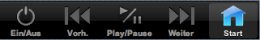 ]
]
Toolbars can be context specific, so a plugin could offer commands,
that only make sense within the context of the plugin. One example for
this are the home screen commands (Internet Radio, Alarm, Sleep) that
get you directly to the respective page on the home screen but are not
available from other screens.
NowPlaying screen: Another part that has been completely reworked, is
the NowPlaying screen. Most of this will go unnoticed, but some
features are quite prominent:
The Swipe: Former versions of iPeng had a little button in the top
right corner of the NowPlaying screen to switch between the cover art
view and the playlist view. Now, theres a page indicator instead that
shows you where you are since its no longer only two pages that can be
used on NowPlaying screen:
[image:
Loading Image...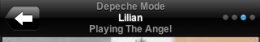 ]
]
Now, theoretically you can click on each of the dots to go directly to
one of those pages, and actually thats what you will have to do when
using iPeng on a PC or a Mac, on iPhone iTouch, however, theres a more
elegant way: just swpie the page to the left or the right to change back
and forth like browsing through a book. A feature not seen before on
iPhone webapps.
The Plugin Screen: What made this necessary, was the plugin screen. You
reach it with a right swipe and it is a way to let plugins add
NowPlaying specific commands and information. If its information, it
will be shown in another (fourth) page. And the best thing is, these
pages get updated depending on context, so they can be used to show
track specific information.
An example, that comes with iPeng is the SongInfo Command. It shows the
SongInfo details presented by the other skins upon clicking a track.
Other examples that come with iPeng 0.4 but require external plugins
are Biography (shows the Bio of the artist for the current track),
Album Info (same for Album Info) and MusicIP (creates a MusicIP mix
based on the current track).
More will be available shortly with upcoming releases of Erlands
CustomBrowse plugin.
The Landscape Mode: Another feature tried out in the experimental
versions of iPeng 0.3x that now comes with 0.4 is the landscape mode.
While browsing an album view (that is: one that has cover art), just
turn your iPhone to the side and it will re-load the page with big
artwork in a landscape layout.
Note: This is somewhat of a gimmick, it will take much longer to load
than the standard scree due to the large artwork. Also, the album view
will have to be loaded to switch, so moving your iPhone while the
screen still loads or while you are on another scree will not result in
the desired effect.
[image:
Loading Image...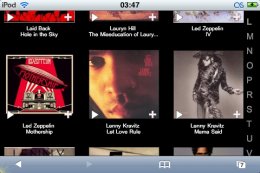 ]
]
Other Changes
Apart from this there is a load of other changes:
* The Start screen now aggregates Internet Radio and MusicServices
into one Menu Item. This is something I did for Coolio who just
wouldnt learn the difference and always try to look up station in the
wrong menu first
* If you use CustomBrowse it does the same to Music Library and
Browse more and shows CustomBrowse on the Main Page instead.
* RandomPlay is now supported
* The Browse Pages now do not cut filenames by themselves but use
iPhones browser feature for this, so you will no longer end up with
filenames that were cut short even though there was still space left in
the row.
* BrowsePages use AjaxUpdate to load the next page so you will not
end up seeing an empty load page while waiting for the next page to
show up but stay on the current page.
* Numerous details improvements and bug fixes.
Have fun!
plugin, so this goes here...
see also: http://penguinlovesmusic.de/?p=183
What has changed?
First of all: again, it's a plugin. Erland wrote that part, many thanks
from Coolio again! Apart from having to be installed in a different
directory, that gives the opportunity for localizations, so iPeng menus
and strings can be translated. Right now, it only has English and German
localizations, but were happy to admit translations in other languages
;-)
Being a plugin, there can also be configuration options, and they are
used to support two distinguishing features iPeng 0.4 provides:
NowPlaying plugins and configurable toolbars.
Configurable toolbars: There was lots of feedback of the kind: Cant I
get a Search button, New Music button, whatever button on the toolbar?
Now iPeng lets you configure these yourself, comes with a variety of
additional buttons, allows plugins to register their own buttons plus
allows you to define your own by means of a simple xml file logic. So
anything that can be reached in iPeng through the CLI, JavaScript or a
URL can be put on a toolbar button!
Just to give a small example: the Player control toolbar that would
mimic the NowPlaying screen toolbar:
[image:
Loading Image...
Toolbars can be context specific, so a plugin could offer commands,
that only make sense within the context of the plugin. One example for
this are the home screen commands (Internet Radio, Alarm, Sleep) that
get you directly to the respective page on the home screen but are not
available from other screens.
NowPlaying screen: Another part that has been completely reworked, is
the NowPlaying screen. Most of this will go unnoticed, but some
features are quite prominent:
The Swipe: Former versions of iPeng had a little button in the top
right corner of the NowPlaying screen to switch between the cover art
view and the playlist view. Now, theres a page indicator instead that
shows you where you are since its no longer only two pages that can be
used on NowPlaying screen:
[image:
Loading Image...
Now, theoretically you can click on each of the dots to go directly to
one of those pages, and actually thats what you will have to do when
using iPeng on a PC or a Mac, on iPhone iTouch, however, theres a more
elegant way: just swpie the page to the left or the right to change back
and forth like browsing through a book. A feature not seen before on
iPhone webapps.
The Plugin Screen: What made this necessary, was the plugin screen. You
reach it with a right swipe and it is a way to let plugins add
NowPlaying specific commands and information. If its information, it
will be shown in another (fourth) page. And the best thing is, these
pages get updated depending on context, so they can be used to show
track specific information.
An example, that comes with iPeng is the SongInfo Command. It shows the
SongInfo details presented by the other skins upon clicking a track.
Other examples that come with iPeng 0.4 but require external plugins
are Biography (shows the Bio of the artist for the current track),
Album Info (same for Album Info) and MusicIP (creates a MusicIP mix
based on the current track).
More will be available shortly with upcoming releases of Erlands
CustomBrowse plugin.
The Landscape Mode: Another feature tried out in the experimental
versions of iPeng 0.3x that now comes with 0.4 is the landscape mode.
While browsing an album view (that is: one that has cover art), just
turn your iPhone to the side and it will re-load the page with big
artwork in a landscape layout.
Note: This is somewhat of a gimmick, it will take much longer to load
than the standard scree due to the large artwork. Also, the album view
will have to be loaded to switch, so moving your iPhone while the
screen still loads or while you are on another scree will not result in
the desired effect.
[image:
Loading Image...
Other Changes
Apart from this there is a load of other changes:
* The Start screen now aggregates Internet Radio and MusicServices
into one Menu Item. This is something I did for Coolio who just
wouldnt learn the difference and always try to look up station in the
wrong menu first
* If you use CustomBrowse it does the same to Music Library and
Browse more and shows CustomBrowse on the Main Page instead.
* RandomPlay is now supported
* The Browse Pages now do not cut filenames by themselves but use
iPhones browser feature for this, so you will no longer end up with
filenames that were cut short even though there was still space left in
the row.
* BrowsePages use AjaxUpdate to load the next page so you will not
end up seeing an empty load page while waiting for the next page to
show up but stay on the current page.
* Numerous details improvements and bug fixes.
Have fun!
--
pippin
---
see iPeng at penguinlovesmusic.com
------------------------------------------------------------------------
pippin's Profile: http://forums.slimdevices.com/member.php?userid=13777
View this thread: http://forums.slimdevices.com/showthread.php?t=46294
pippin
---
see iPeng at penguinlovesmusic.com
------------------------------------------------------------------------
pippin's Profile: http://forums.slimdevices.com/member.php?userid=13777
View this thread: http://forums.slimdevices.com/showthread.php?t=46294